I’ll start with the obvious, too often ignored: every bounce has a cost, now and later. Immediate, because you pay to send mail that never lands. Deferred, because a high bounce rate drags down sender reputation, hurts inbox placement, and eventually dents marketing revenue.
When I take over an email program, I don’t start with subject lines or creative. I open the logs and study bounces: types, causes, domains affected, and distribution by acquisition source. It’s the most honest health check of an email strategy.
This guide is the cornerstone of a five-part series. Here, you’ll get the big picture: what a bounce is, how to distinguish categories, how to read codes, how to measure business impact, what “good” looks like (practical thresholds) and how blocklists fit in, then a set of durable practices to cut bounces at the source and over time. When we need detail, I point to the other parts of the series.
Goal: give you a complete, operational plan you can put in motion today.
Why email bounces are a big deal
A bounce is a delivery failure. From afar it looks like “just one message,” but in reality it’s a system signal that filters, mailbox providers, and your future recipients take seriously. Three reasons:
1. Basic hygiene
A hard bounce says “this address doesn’t exist.” Sending to nonexistent addresses signals poor intake controls or an aging list. Mailbox providers don’t trust senders who neglect hygiene.
2. Contagion risk
A bounce spike leads to throttling (slowdowns), repeated soft bounces, then spam placement. Lose inbox → lose opens → lose clicks → lose revenue. It’s a loss chain.
3. P&L effect
Beyond “the rate,” this is financial. Moving from 0.8% to 3% bounces on a million monthly sends translates, for most of my clients, into thousands of dollars in lost revenue, purely from reduced inbox exposure.
I tell execs and marketers the same thing: bounces are a business KPI, not an ESP footnote.
Key numbers (practical guardrails)
These are field benchmarks I target and see on healthy programs. Not dogma, useful anchors.
- Total bounces (hard + soft): aim < 2% in steady state. If total stays >2% for several campaigns, trigger a hygiene plan (collection + pacing + template).
- Hard bounces: aim < 1%. The farther from zero, the more you’re signaling intake issues (typos, no-MX domains, stale addresses) or imports from a “vintage” CRM.
- Soft bounces: watch by domain. One-offs aren’t scary; persistent trends (
4.7.0 throttling,4.4.x timeouts) mean spread sends and reduce per-domain pace. - Spam rate (complaints): stay < 0.3% absolute; < 0.1% target. (Mentioning it because bounces and complaints travel together, messy lists both bounce and draw complaints.)
Impact on a 1,000,000-email campaign (order of magnitude from real accounts):
Dropping bounces from 3.5% → 0.8% → +9 points inbox rate → +$22k to +$30k revenue depending on mix and conversion rates (I detail the math later in the series).
In short: earning hygiene points pays more than cranking send pressure.
BounceStrike is built to cut bounces
I built BounceStrike to sanitize collection and normalize bounce reading because I was spending too much time hand-rolling APIs for each client. The brief was “most accurate, simplest to run,” including:
- Real-time verification (API): syntax, domain, MX, common typos, disposables, risky addresses.
- Universal SMTP reason mapping: turn
550 5.1.1/No such user/unknown recipientinto a single actionable label (user_unknown = hard). - Per-domain pacing: dynamic caps when a provider shows throttling signals.
I’ll circle back at the end of this guide to why running this through BounceStrike is such a win.
What is an email bounce?
Definition: A bounce is a non-delivery event. The email wasn’t accepted by (or didn’t reach) the recipient’s server. Two big families:
- Hard bounce: permanent failure (nonexistent address, invalid domain, firm policy).
- Soft bounce: temporary failure (mailbox full, server unavailable, throttling, message too large, greylisting).
The distinction matters: it dictates what to do (suppress vs. retry) and what to investigate (collection vs. pacing/template/infra).
Hard vs. soft (at a glance)
I won’t rewrite the whole thing here, see the dedicated guide, “Hard vs. Soft Bounces.”
Remember:
- Hard = stop immediately, analyze the source (collection, import, partner), and fix upstream.
- Soft = bounded retries with backoff, per-domain pacing, lighten if the message is heavy, sunset if it keeps recurring.
Main causes
Technical (infrastructure/content)
- Sender infra issues: flaky DNS, misaligned SPF/DKIM/DMARC, bad PTR/HELO, expired TLS. Symptoms:
4.4.x(timeouts),5.7.x(policy/auth). - Message too large: heavy attachments, giant GIFs, bloated HTML → 5.3.4 (often) or soft “message too large.”
- Throttling / rate limiting: pushing too fast to a domain →
4.7.0,421, waves of softs. - Greylisting: first attempt intentionally deferred; deliver on retry.
- Routing/network:
4.4.1(timeout),4.4.2(connection),5.4.1(routing failed).
List quality
- Invalid addresses: typos (gmial.com), no-MX domains, broken syntax.
- Closed accounts: B2B turnover; abandoned consumer inboxes.
- Aggressive co-reg/partners: lukewarm or non-permissioned leads, disposables, or role-based addresses (info@, contact@) if your policy excludes them.
- No sunset policy: long-term inactives; unmaintained “historic” lists.
Content patterns
- Noisy tracking: too many redirects, sketchy public shorteners → spam/policy suspicion.
- Unbalanced text/image ratio: heavier to scan, filter-fragile.
- Poor-reputation external URLs: landing/CDN with bad scores.
For an action-oriented review with “guardrail” tactics per cause, see the separate article on the most common bounce causes.
Read and interpret SMTP codes
SMTP codes are your GPS. You don’t need to memorize everything, just recognize, classify, and decide.
Common examples
5.1.1/550 user unknown→ Hard. Address doesn’t exist. Action: suppress + trace source.4.2.2 mailbox full→ Soft (default). Action: 3–5 retries, then freeze if recurring.5.2.1 mailbox disabled→ Hard. Action: suppress.4.7.0 try again later / throttled→ Soft. Action: reduce per-domain pace.5.3.4 message too big→ Often hard (strict policy). Action: lighten + isolated test (no mass retries).5.7.1 not authorized/ policy → Hard. Action: fix auth/URLs/tracking.5.7.26 unauthenticated/ DMARC/SPF/DKIM → Hard until fixed. Action: align SPF/DKIM/DMARC.
Why it matters: a 5.1.1 doesn’t call for the same response as a 4.7.0. Misread the code, make the wrong move: retrying a hard tanks reputation; “purging” a list when you’re merely throttled burns revenue for no reason.
Grab the full matrix and normalization method in my SMTP bounce code guide.
Impact on deliverability and the business
Reputation, revenue, and engagement loss
Mailbox providers interpret high bounce rates as sender risk. You lose reputation points, miss the inbox, opens fall, clicks follow, and revenue drops. I frame the chain like this:
Revenue = (Emails Sent × (1 − Bounce Rate) × Inbox Rate) × Open Rate × CTOR × Conversion × AOVBounce rate shrinks the first parenthesis and typically drags down Inbox Rate, applying double pressure to the chain.
(If you like full math and before/after scenarios, see the series article on bounce impact on performance.)
Bounce rate & blocklist risk
As bounces rise, especially hard, complaints and policy rejects follow, and you can land on blocklists (Spamhaus, Barracuda, SpamCop…). It’s not “the end of the internet,” but for some businesses it’s a brick wall for a while.
My practical guardrails: total < 2%, hard < 1%, complaints < 0.3% (target < 0.1%). Above that, I change send rhythm, clean, and tighten collection.
For how listings/delistings work, the differences between SBL/DBL/BRBL, and exit plans, see the article on avoiding blocklisting.
How to reduce bounces for the long run
You can knock bounce rate down in a week by over-cutting. The real game is sustaining gains without sacrificing growth. My method has three complementary tracks: pre-send checks, ongoing cleaning, and real-time verification at capture.
1. Pre-send verification (batch)
Goal: keep sure-to-bounce (hard) or high-risk addresses out of the campaign. You immediately earn reputation and inbox points.
When:
- Before a large CRM/partner import.
- Before re-mailing dormant segments (>12–18 months).
- Monthly/quarterly on high-volume segments.
How:
- Export CSV (contact_id, email, source, capture_date, last_open, last_click).
- Run through a verification engine (syntax, domain, MX, disposables, catch-all, risk score).
- Get enriched output:
status(valid/risky/invalid),reason(user_unknown, domain_not_found…),advice(send, confirm, exclude).
Split:
- Valid → send.
- Risky → either confirmation path (double opt-in, light friction) or limited send (lower pace + light content).
- Invalid → exclude/suppress.
Field note: A retailer wanted to re-mail 420k dormant addresses “in one go.” Pre-verification flagged 7.8% invalid, 12.4% risky. We removed invalids and pushed risky contacts through confirmation. Result: total bounces < 1.1% (vs. a likely >5% blow-up) and +8 inbox points on the next campaign.
Good practices: no attachments on the first re-mail, per-domain pacing (spread), simple tracking (no redirect chains).
2. Ongoing cleaning (continuous hygiene)
Goal: don’t let the list “age” until the next purge. Small and often beats “big and painful.”
Cadence:
- Quarterly for most B2C.
- Semiannual can work in B2B with strict intake and slower cycles.
Method:
- Re-validate dormant segments (e.g., >12 months with no opens).
- Sunset policy: reduce pressure, run a targeted re-activation (truly useful content + clear ask), then remove.
- Auto-suppress after hard: no exceptions (aside from rare, documented edge cases).
Dashboard to watch:
- Bounces (total/hard/soft) by domain and by acquisition source.
- Share of long-term inactives.
- Revenue per 1,000 inboxed (ties hygiene to money and justifies choices).
3. Real-time API at capture (source control)
Goal: block upstream the addresses that will hard-bounce tomorrow, fix typos at entry, and slow bots/disposables.
Where to integrate:
- Sign-up forms, white-paper gates, account creation, checkout, support.
- Partner feeds (leadgen): require verification at source (partner-side) before ingestion.
What I check in real time:
- Syntax (RFC) + domain + MX.
- Common typos (gmail/gmial, outlook/outlok) with “Did you mean…?” suggestions.
- Disposables/temporary domains.
- Role-based if your policy limits them (info@, sales@).
- Risk score (catch-all, suspicious patterns) with thresholds for accept/confirm/reject.
Typical result: On a media site, the API blocked ~2.6% invalid/disposable addresses at the source. Three months later, the acquisition stream’s hard-bounce rate was 4× lower, and inbox rate gained 6–9 points depending on provider.
(Bonus) Orchestration & decisioning
Reducing bounces isn’t only intake triage, it’s also reacting well when a bounce happens.
Normalize reasons:
Every ESP has its poetry: “no such user,” “user unknown,” “unknown recipient.” Map everything to 15–25 house reasons: user_unknown (hard), domain_not_found (hard), mailbox_full (soft), throttled (soft), message_too_large (default hard), policy_block (hard), auth_failed (hard)… One rule per reason, not fifty fuzzy variants.
Automate decisions:
- Hard → immediate suppress/quarantine; trace & fix at source.
- Soft → retries (3–5; backoff 15m → 1h → 4h → 12h → 24h); per-domain pacing if throttled; lighten if size-related.
- Cautious overrides on 5.2.2 (long-overdue mailbox full) and 5.3.4 (size): fix, then single isolated test, not a flood.
Understand the domino effect (for leadership buy-in)
Bounces → reputation down (IP + domain) → throttling + softs → slower delivery/poorer experience → complaints up → spam placement and possible blocklists → opens/clicks down → revenue down.
Healthy reaction: reduce bounces at the source, spread pace by domain, clean continuously, and tie every inbox point to $ (revenue per 1,000 inboxed).
Durable deliverability runbook (copy/paste this)
1. Collection (at the source)
- Syntax + MX + typo suggestions (“Did you mean…?”).
- Disposable filters + honeypots + signup rate-limiting (anti-bot).
- Double opt-in on high-incentive flows (giveaways, heavy discounts).
- Partner quality clauses (proof of opt-in, max invalid rate).
2. Pre-verification (batches)
- Before big imports/re-mails: score valid/risky/invalid.
- Confirmation path for risky (or limited cadence).
- Hard exclusion for invalids (avoid guaranteed hards).
3. Per-domain orchestration
- Provider-specific caps and spread (Gmail/Outlook/Yahoo, etc.).
- Disciplined backoff on softs (3–5 attempts max).
- Lighten if message too large.
4. Templates & tracking
- No attachments in campaigns; compressed images; lean HTML; clean text part.
- Fewer tracking redirects; avoid sketchy public shorteners.
5. Identity & auth
- Aligned SPF + DKIM, published DMARC.
- Coherent PTR/HELO, current TLS, monitored DNS.
- Stable domains/IPs (no constant ping-pong).
6. Bounce governance
- Normalized reasons (15–25 keys).
- Coded rules: hard = stop; soft = backoff; sunset if persistent.
- Alert & auto-adjust thresholds (per-domain cadence).
7. Metrics that matter
- KPIs by domain and by source.
- Revenue per 1,000 inboxed as the North Star (connects deliverability ↔ revenue).
- FBLs (Microsoft, Yahoo) wired to remove complainers fast.
Put hygiene at the heart of your flow with BounceStrike
To industrialize strong email ops without getting burned by bounces, we built BounceStrike. Every inbound/outbound address runs the right checkpoints, automatically.
At the core: Predator™ v2, our AI-powered verification API. It evaluates 100+ signals (vs. “a few dozen” for many tools) to flag risky addresses with exceptional precision: syntax, domain/MX, disposables, role-based, suspicious patterns, deliverability history…
In practice:
- Real-time verification on your forms to stop bad addresses at entry.
- Batch analysis to clean lists before you ship.
- Clear reports with recommendations you can act on immediately.
The aim is simple: put hygiene at the center of your pipeline, protect deliverability, and maximize revenue per inboxed email.
Understanding and reducing bounces isn’t “wizardry.” It’s a performance lever built on simple, repeatable moves: validate at the source, pre-verify, clean continuously, pace per domain, lighten messages, stabilize identity, normalize bounce reading, and automate the obvious decisions. Do that, and your KPIs realign in logical order: fewer bounces → stronger reputation → more inbox → more opens/clicks → more revenue, at the same send pressure.
Use this guide as your next 90-day runbook. And if you want to accelerate rollout, the BounceStrike Pipeline Kit turns this plan into a working pipeline, with guardrails, codified decisions, and a dashboard that speaks the only language that matters in the end: business impact.