When people talk email, they obsess over open rates, CTRs, and subject line cleverness. In my day-to-day, the line between a profitable marketing machine and a budget bonfire is… bounces. Harsh, I know, but true. When bounce rates spike, you get a chain reaction: higher send costs, sender reputation erosion, then revenue drops. And the spiral can be quick.
I see it every time a client shows up with a vague “deliverability issue.” If you don’t understand the difference between hard and soft bounces, you’re flying blind. You make the wrong calls, re-mailing dead addresses, cutting healthy segments, blaming copy when it’s actually your infrastructure (or the reverse). Net effect: you feed blacklists instead of your pipeline.
Why this isn’t “just technical”: bounces are a hygiene signal. They reveal how you collect emails, how mature your sending stack is, and how disciplined your marketing team operates. They hit margins (wasted sends), forecasting (a skewed sales pipeline), and your reputation (which decides whether you land in the inbox tomorrow).
Below, I go deep on hard vs. soft: what they are, common causes, what to do after, and most importantly how to prevent them. This is pulled from real accounts and real post-mortems.
What’s a hard bounce?
A hard bounce is a permanent delivery failure. That address will not accept your email, even if you retry. Most often: the address is invalid (doesn’t exist), the domain doesn’t exist, or there’s a permanent policy block (e.g., recipient doesn’t exist at that domain, address is malformed but slipped through your form, etc.).
Technically, this shows up as permanent error codes (server families in the 5xx range). You don’t need the full SMTP taxonomy here; remember the rule of thumb: hard = final decision. Unless you have a strong reason the diagnosis is wrong (rare), treat the address as unreachable.
Operational consequences are straightforward:
- Don’t retry that address.
- Remove it from active lists (delete or permanently quarantine).
- Trace it back to the source: form? import? signup script? giveaway? partner?
What I’ve learned: teams underestimate the snowball. A hard bounce rate creeping from 0.5% to 2% is a flashing red light. It means there’s a leak in your funnel and you’re paying for it in reputation.
What’s a soft bounce?
A soft bounce is a temporary failure. The email didn’t land this time, but a later attempt could succeed. Causes are situational: mailbox full, recipient server briefly unavailable, throttling, oversized message/attachment, or a quarantine pending extra checks.
Technically, think temporary error codes (4xx families). You don’t need every code; what matters is your retry and backoff strategy. Don’t panic on the first soft bounce, but don’t spin on infinite retries that burn your IPs and domains.
My go-to rules (proven in production):
- Retry with backoff (e.g., 15 min → 1 hr → 4 hrs…).
- Cap attempts (3–5 depending on message criticality).
- Reclassify after repetition: if an address accumulates soft bounces across several campaigns, pull it from active targeting.
Common causes
Typical hard bounce causes
- Nonexistent address (user unknown): common after old CRM imports with no cleanup.
- Nonexistent domain (NXDOMAIN): DNS fails to resolve; often typos like gmial.com.
- Invalid syntax: a
;instead of@, stray spaces, etc. Good forms should catch this. - Permanent policy block: some domains permanently reject role accounts (e.g.,
info@) or non-compliant senders. Many ESPs classify these as hard. - Global suppression / ESP block: the address is on a suppression list (e.g., confirmed previous hard). Any new send hard-bounces immediately.
- Alias removed / Account closed: classic in B2B with turnover, employee leaves, mailbox is shut down.
Typical soft bounce causes
- Mailbox full: common with poorly maintained personal accounts; tomorrow it might clear.
- Recipient server down/maintenance: shows up in time-based waves in your logs.
- Throttling / rate limiting: destination slows your inbound cadence; slow down and you’ll get through.
- Message too large: heavy attachments or images; fix your template.
- Greylisting: destination asks you to retry to verify legitimacy; second attempt usually lands.
- Temporary DNS hiccups: short SPF/DKIM/DMARC resolution issues or TTL mistakes that self-resolve.
- Temporary filtering: message quarantined pending checks, not a final verdict.
How to respond to a hard bounce
Here’s the playbook I use across list sizes:
- Immediate suppression: no retries, no “let’s see next time.” A hard bounce freezes the address.
- Normalize the reason: every ESP phrases things differently. Map to your internal taxonomy (e.g.,
user_unknown,domain_not_found,policy_block) to stay sane. - Trace acquisition: where did it come from, site form, partner, event, CRM import? When hard spikes, correlate by source, date, and campaign. Don’t fix blind.
- Audit collection:
- Front-end validation (syntax, domain).
- Real-time verification.
- Double opt-in when it fits your use case and legal context.
- Bot friction: CAPTCHA/honeypot/rate limits.
- Purge if needed: if it’s from a stale import or sketchy partner, cut hard. Persisting to mail dead addresses destroys curves.
- Rare, controlled exceptions: a handful of times I’ve reactivated a hard-tagged address after confirming a false positive (aggressive filter). Exception, not the rule. Document, test in isolation, then decide.
- Close the loop with the team: share numbers and causes with Marketing/Product. Hard bounces often point to UX (form), offers (giveaways that attract throwaways), or process (unclean imports).
How to handle a soft bounce
Soft requires nuance. Keep it simple and disciplined:
- Smart backoff: 3–5 attempts spaced like T0 +15m, +1h, +4h, +12h, +24h. Log the exact reason each time.
- Domain-level pacing: if you see throttling, slow down for that domain, not globally. Throttles are often ISP-specific (Gmail, Yahoo, Outlook, etc.).
- Trim message weight: avoid heavy attachments; host assets, compress images, drop fluff. A “message too large” soft should never happen twice.
- Watch the plumbing: set alerts on SPF/DKIM/DMARC, DNS, and SMTP latency. If alarms go off, pause sends, fix, then ramp back.
- Set a cutoff: after X consecutive softs (e.g., across 3 campaigns), deactivate the address. If a mailbox has been full for a month, persistence is counterproductive.
- Segment by domain: some domains are strict. Maintain domain-specific sending profiles (cadence, size, send windows). It’s extra work, and worth it.
- Loop in support/eng: a soft spike can hide a regression (CDN serving images poorly, broken click tracking). Pull folks in fast.
Quick comparison
| Criterion | Hard Bounce | Soft Bounce |
|---|---|---|
| Nature | Permanent failure | Temporary failure |
| Retry | No (except rare, documented exceptions) | Yes, use backoff and limits |
| Typical examples | Invalid user, bad domain, permanent policy block, suppression | Mailbox full, server down, throttling, too large, greylisting |
| Immediate action | Suppress address, trace source | Retry per plan, diagnose reason, adjust cadence/weight |
| Resolution path | Fix collection/source quality | Operational adjustments (cadence, timing, weight) or destination resolves |
| Indicator of | List hygiene & acquisition quality | System elasticity, infra robustness, domain policy fit |
| Risk if ignored | Fast reputation decay, wasted spend | Resource drain, slowdowns, negative signals if you keep pushing |
| Address decision | Long-term removal | Remove if softs accumulate over time |
| Primary owners | Marketing (collection), Product (UX), Growth/Partnerships, Data | Email Ops, Marketing (templates), Infra (DNS/SMTP) |
Prevention: the checklist I deploy everywhere
1. Tighten collection at the source
- Form validation: RFC syntax, MX check (domain accepts mail), common typo catches (gmail vs gmial).
- Real-time verification: non-intrusive pre-save verification with a risk score to keep dead addresses out.
- Double opt-in where it makes sense: you lose a few signups; you gain massive long-term quality.
- Anti-bot controls: soft CAPTCHA, invisible honeypot, signup rate-limits.
2. Ongoing list hygiene
- Regular cleaning: quarterly minimum; re-verify samples or inactive segments.
- Sunset policy: gradually retire chronic inactives to reduce softs and stabilize sending.
- Auto-suppress after hard: zero tolerance; log cause and source.
3. Templates & message weight
- Keep it light: links over attachments; optimized images; no jumbo GIFs.
- Clean text part: a solid text version still helps certain filters.
- Consistent tracking: messy redirect chains can trigger destination defenses. Keep links clean.
4. Cadence & orchestration
- Warm up new domains/IPs carefully: start small, ramp steadily.
- Per-domain throttles: cap send rates where you see friction.
- Send windows: some domains are more permissive at certain hours, test and align.
5. Infrastructure & authentication
- SPF, DKIM, DMARC aligned: align identities; set sensible DNS TTLs; monitor for micro-outages.
- PTR/HELO correct: your server’s ID must be pristine.
- Light redundancy: queues/failover to avoid waves of softs during blips.
6. Bounce processing
- Normalize reasons: map every ESP’s wording to a unified grammar (e.g.,
user_unknown → hard,mailbox_full → soft,throttled → soft,policy_block → usually hard). - Rules & automation: hard = instant suppression; soft = 3–5 retries, then freeze if multi-campaign recurrent.
- Dashboards by domain & source: global bounce rate is not enough. I want bounce rate by domain (Gmail, Outlook, Yahoo, key B2B domains) and by acquisition source.
7. Docs & training
- Internal playbooks: clear “what to do” steps for hard vs. soft.
- Tight feedback loops: when I see a spike, collection/product hears about it this week, not next quarter.
- Realistic KPIs: set bounce targets by campaign type (acquisition, nurture, transactional). Don’t compare apples to oranges.
A few real-world lessons
- The Invisible Spike: a B2B client looked stable at 0.7% hard. Broken down by source, one event partner was shipping 4% invalids; the rest was clean. Moral: slice by source before you torch the whole list.
- The Heavy Monday: a visual newsletter hit 1.2% soft only on Monday mornings. We cut image weight by 40% and moved send time from 8:30 to 10:30 a.m. → 0.3% soft. Sometimes it’s not the list or infra, it’s timing and weight.
- The Fake “User Unknown”: rare but real. A B2B domain over-filtered and returned an ambiguous message the ESP flagged as hard. We tested from a different pool and pinged their admin, address restored. Leave room for exceptions, but document them.
Five fast decisions
- Hard bounce detected? → Suppress the address, trace the source, fix collection.
- Soft: mailbox full? → Retry with backoff; freeze if it keeps recurring.
- Soft: throttling? → Slow down for that domain.
- Soft: message too large? → Slim the template now.
- Sudden (hard + soft) spike? → Pause the campaign; verify DNS/auth, inspect error logs; resume in stages.
What not to do
- Don’t re-mail a hard-bounced address “just to check.” That’s how reputations die.
- Don’t run a single cadence for every domain. Policies vary, adapt.
- Don’t leave Marketing alone with bounces. This is a team sport: Marketing, Ops, Product, Data.
- Don’t ignore address provenance. Prevention starts before you ever hit “send.”
The BounceStrike fix
If you want to drive down both bounces (hard and soft) without turning your team into an SMTP task force, that’s why I built BounceStrike and its verification engine Predator™ v2.
What I use myself every day:
- Real-time signup verification (API or widget): block invalids before they hit your DB (nonexistent addresses, NX domains, risky role-based per your policy, disposable services, common typos).
- Smarter catch-all detection: instead of blacklisting entire catch-all domains, Predator™ v2 scores deliverability risk by posture.
- Batch cleaning for CRM imports: upload a CSV, get an enriched file back (valid, risky, invalid, normalized reason).
- Universal bounce normalization: whatever your ESP, we map responses to a single grammar for crisp decisions (hard vs. soft, reason, next action).
- Simple integration: plug-and-play API for common stacks.
- Compliance & security: GDPR-compliant processing, built for EU constraints.
The impact shows up fast: fewer dead addresses turning into hards, fewer softs from stuffed mailboxes or strict domains (thanks to better pacing and message weight), and, most importantly, a team that decides quickly because the signals are clear.
If you want your stack audited end-to-end (collection, list, templates, pacing), I can share an action plan in 48 hours and turn on verification in under a day. Test BounceStrike on a slice of your list, you’ll see exactly where tomorrow’s bounces are hiding and how to neutralize them today.
“Hard vs. soft” isn’t semantics. It separates structural fixes (collection, hygiene, sources) from operational tweaks (retry logic, cadence, weight, timing). The good news: with a clear taxonomy, simple rules, and the right tools, you regain control quickly.
My standard operating rhythm:
- Normalize bounce reasons.
- Decide fast: hard → suppress; soft → limited, intelligent retries.
- Trace root causes (acquisition source, template, domain, infra).
- Prevent via stronger collection and regular cleaning.
- Measure by domain and source, and align the team on clear thresholds.
It’s simple to say, harder to do daily, but absolutely doable. And the gains are real: lower send costs, stabilized reputation, more predictable revenue. If you want to accelerate, BounceStrike is built for that.