Importing looks simple: a CSV, an “Import” button, and off you go. In reality, it’s the riskiest operation for your deliverability. A single poorly prepared batch can inject thousands of invalid addresses, create silent duplicates, trigger hard bounces in series, and derail your sender score for weeks.
For years, I’ve refined a simple framework so imports stop being a lottery: Collection (prepare quality at the source), Control (verify before you hit “Import”), Cadence (start without upsetting ISPs). Every time I stick to it, bounce rates stay in check, reputation doesn’t nosedive, and revenue stops riding a roller coaster.
This guide is deliberately practical: I’ll take you from before (prepare), to during (execute), then after (monitor and fix), with concrete cases.
1. Why import is the riskiest moment in email marketing
We’ve all lived through this: a “well-filled” CSV, an import on Friday, a campaign on Monday… then a burst of hard bounces, softs (4.7.0) at mailbox providers, a few complaints, and general doubt about the list. It wasn’t “the content’s fault.” It was the import.
A poorly prepared import doesn’t just “create” bounces. It also contaminates sender reputation (IP + domain), causes throttling, dilutes engagement, and erodes revenue. The reverse is true: a clean import increases the share of emails that reach the inbox, stabilizes KPIs, and makes your forecasts less jittery.
2. Collection – quality at the source (to import with confidence)
A clean import starts… well before the file. If collection is fuzzy, importing becomes a lottery. Here’s the bare minimum that changes everything:
Capture the right metadata (traceable and useful)
For each email, I always keep:
- Acquisition source (form, partner X, event Y).
- Proof of opt-in (timestamp, IP, originating page or referrer).
- Opt-in type (single / double).
- Country / language (useful for ISP policies and future comms).
These fields aren’t there for show. They let you quickly cut off a “leaky” source, prove consent if needed, and controlexposure for new arrivals.
Validate at entry
I block at the source what will become a hard bounce tomorrow:
- Syntax (RFC-compliant, not a toy regex).
- Domain + MX (can the domain receive mail?).
- Common typos (suggest “gmail.com?”).
- Disposables (temporary domains).
- Honeypot / rate limiting (bots).
- Role-based policy (info@, contact@…): allowed? special flow? rejected?
Set guardrails for partners
- Mandatory proof of opt-in, formatted.
- Invalid threshold tolerated (e.g., <1%); above that, reject the batch.
- Source-side verification at the partner (via API if possible).
From experience, when collection is framed this way, you eliminate 60–70% of hard-bounce sources before you even open a CSV.
3. Control – verify before you press “Import”
Now we get to the file. The most common mistake I see: “we’ll import and see.” Bad plan. I always run a simple preflight with three steps.
1. Three-way “triage”
I run the file through a verification tool (BounceStrike for example 🙄) and get for each address:
- Valid
- Risky (catch-all, shaky reputation, weak signals)
- Invalid (unrecoverable typo, domain without MX, previously known user unknown, strict disposable)
Decision:
- Valid → ready to import.
- Risky → move to a confirmation flow (or enforce a very limited cadence for the first exposure).
- Invalid → do not import.
2. A test sample (100–500 addresses)
Before loading 50,000 contacts: I test 100–500. I check:
- they actually receive,
- softs don’t spike (throttling),
- complaints stay low.
If there’s a problem, I see it at small scale.
3. A readable readout (no jargon)
I want a mini-report marketing understands:
- % invalid, % risky, top reasons (typo, non-existent domain, disposable…),
- breakdown by domain (Gmail/Outlook/Yahoo + top B2B domains),
- recommendations (suggested starting cadence, reconfirmation proposal for risky).
At this stage, I haven’t talked CRM, tables, or mappings. We stay in marketing ops: sort, decide, test.
4. Cadence – start without upsetting ISPs
Plenty of “clean” imports end badly because people start too fast. Not all providers absorb at the same pace. The third key is cadence.
Per-domain caps
I never go full throttle. For example, I limit:
- Gmail: 10–20k/hour at the start, then ramp up if all is well.
- Outlook / Yahoo: often more sensitive → I start lower.
- Large B2B domains: I observe, then increase in steps.
Spread over time
Instead of sending everything in 1 hour, I spread over 4–6 hours (or more). A smoothed delivery curve avoids waves of 4.7.0 (soft “try again later”) and runaway queues.
Start with a lightweight template
First sends = lean content (no attachments, compressed images, clean tracking). No need to add a technical constraint at a sensitive moment.
Monitor live what matters
During the first blast:
- Softs
4.7.0by domain (if > threshold, I lower that domain, not the whole campaign). - Hards (sign of a dubious batch, or a fuzzy partner).
- Delivery latency (growing queues = weak throttling signal).
Cadence turns a clean import into a controlled ramp-up, instead of a crash test.
5. What creates bounces at import
To boil it down on the import side:
- Invalid addresses (typos, domains without MX) → immediate hards.
- Closed accounts (B2B turnover, abandoned inboxes) → hards.
- Disposables → end up as hards and dilute engagement.
- Partner batches without proof of opt-in → complaints and spamtrap risk.
- Full-throttle start → softs
4.7.0and tightening reputation. - Heavy template on the first send → “message too large” rejections at strict domains.
Each point is prevented by Collection / Control / Cadence. If you’re already tired of this, that’s fine, make the 3Cs a reflex.
6. Mini case studies (before/after)
“Clean” partner but not provable
Before: 80,000 addresses, 0.8% invalid but no proof of opt-in. First send: complaints at 0.35% on one provider.
After: we required formatted proof, put the first exposure through a reconfirmation flow, capped cadence. Result: complaints <0.1%, stable reputation.
Legacy file “back from the dead”
Before: re-activating an old 300,000 file → 2.5% hards, softs and throttling all morning.
After: preflight (valid/risky/invalid triage), test on 500, per-domain ramp-up, lightweight template. 0.7% hards, residual softs, no more throttling.
“Pristine” import but template too heavy
Before: batch validated, but launch email at 1.8 MB. Result: “message too large” rejections on strict domains.
After: same batch, 430 KB email, compressed images, no attachments → no more size rejections, and better opens.
7. The 5 KPIs to track in the first 72 hours (post-import)
I stick to a short, crystal-clear routine:
- Hard bounces (target < 1%)
- Softs
4.7.0by domain (if it climbs: lower cadence for that domain) - Spam rate (complaints) < 0.3% absolute; target < 0.1%
- Inbox rate (placement) — the indicator that “pays” for everything else
- Revenue / 1,000 inboxed — the business metric tying import quality → revenue
With these five, you know what to do: clean, slow down, lighten up, or… carry on calmly.
8. Technical side: a process to secure the essentials
Promise, I’ll keep it light, but these points will save you from 80% of the “invisible” headaches.
1. File format & parsing
- UTF-8 (reject the rest).
- Single separator (
,or;), properly escaped quotes. - No “hidden” carriage returns in columns (or columns shift → broken emails).
- Minimal schema required:
email,source,optin_type,optin_at.
2. Email normalization (no fancy tricks)
- Trim + remove invisible spaces.
- Lowercase the domain (and the local part if your policy decides).
- IDN → punycode if needed (accents in domains).
- Never silently “fix”: keep the original + the normalized version.
3. Provider-aware canonicalization
- Gmail: dots in the local part don’t count, and
+tagis ignored at delivery. You can canonicalize to avoid duplicates (e.g.,jean.dupont+promo→jeandupont). - Other providers: assume nothing. Stick to clean normalization.
4. Automatic triage (valid / risky / invalid)
- Valid: goes down the main route.
- Risky: reconfirmation / limited cadence.
- Invalid: do not import.
- Local history: an address that already hard-bounced with you must not slip back in “by mistake.”
That’s it. The rest (mappings, rollback, etc.) is internal tooling: you don’t need a Rube Goldberg machine to import cleanly.
9. My ready-to-use checklists (import special)
Before importing:
- The file respects a minimal schema (email, source, opt-in, date).
- Preflight done → valid/risky/invalid triage + per-domain report.
- Test on 100–500 addresses OK.
- Cadence planned per ISP (caps, spreading).
- Lightweight template for the first send.
During the first send:
- Monitor soft
4.7.0by domain, overall hards, delivery latency. - If a domain goes red → lower its cadence (not globally).
- No attachments, simple tracking.
72 hours later:
- Hards < 1%; soft
4.7.0stabilized; complaints < 0.3%. - Inbox rate rising or stable.
- Per-source report: if a partner “leaks,” act now (and document).
- Revenue / 1,000 inboxed tracked (to tell the business impact story).
10. How the BounceStrike API can help specifically with imports
The API is currently only available in “Real-Time.” But to run the 3C method without friction I can quickly provide, on request, a script to automate CSV checks.
In short: the API lets you prevent (Collection), sort (Control), and provides the keys to steer (Cadence) without lifting a finger on your infra. If you want, we can hook it up to your next pilot batch (e.g., 30–50k addresses) in dry-run mode: you’ll get a clear “before/after” report with invalids blocked, riskies reconfirmed, and a provider-specific ramp for launch.
Importing cleanly means applying the 3Cs
When I sum up an import plan, I always come back to this:
- Collection: prove opt-in, validate at the source, frame partners.
- Control: sort before ingesting (valid/risky/invalid), test at small scale.
- Cadence: start per domain, spread out, send lean, monitor for 72 hours.
Campaign after campaign, your hard bounces will drop below healthy thresholds, your softs will smooth out, complaints will quiet down, inboxing will climb. And above all: you’ll have a predictable process that protects your teams and revenue.